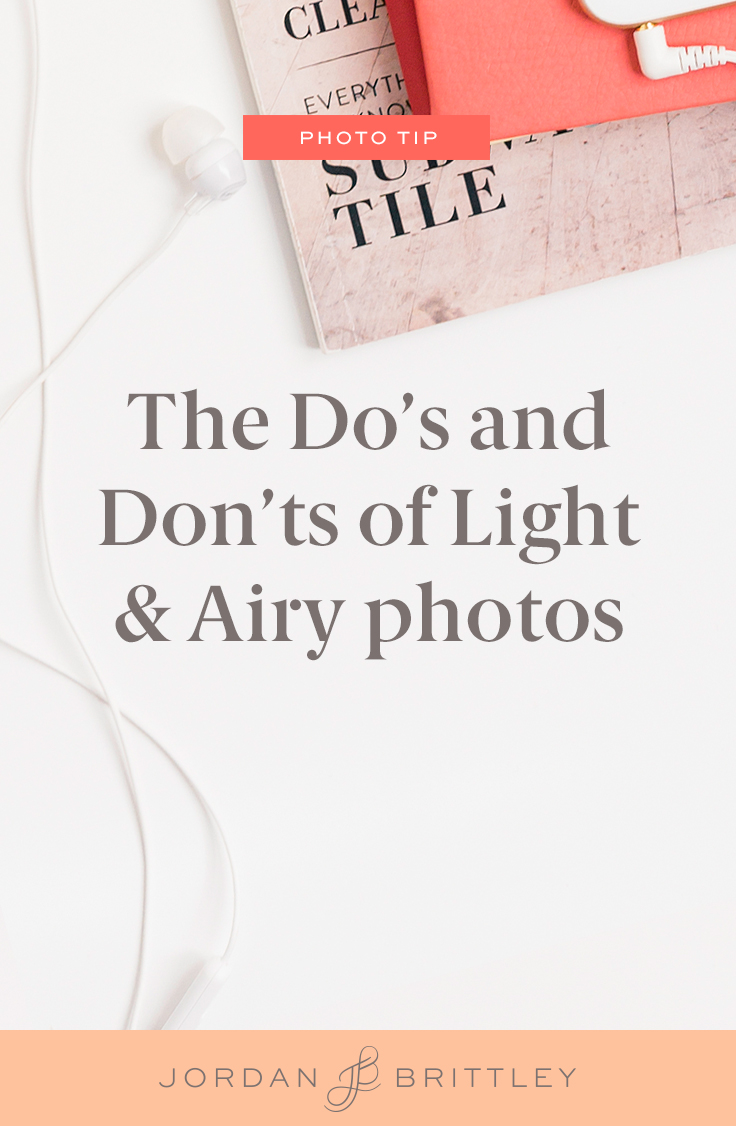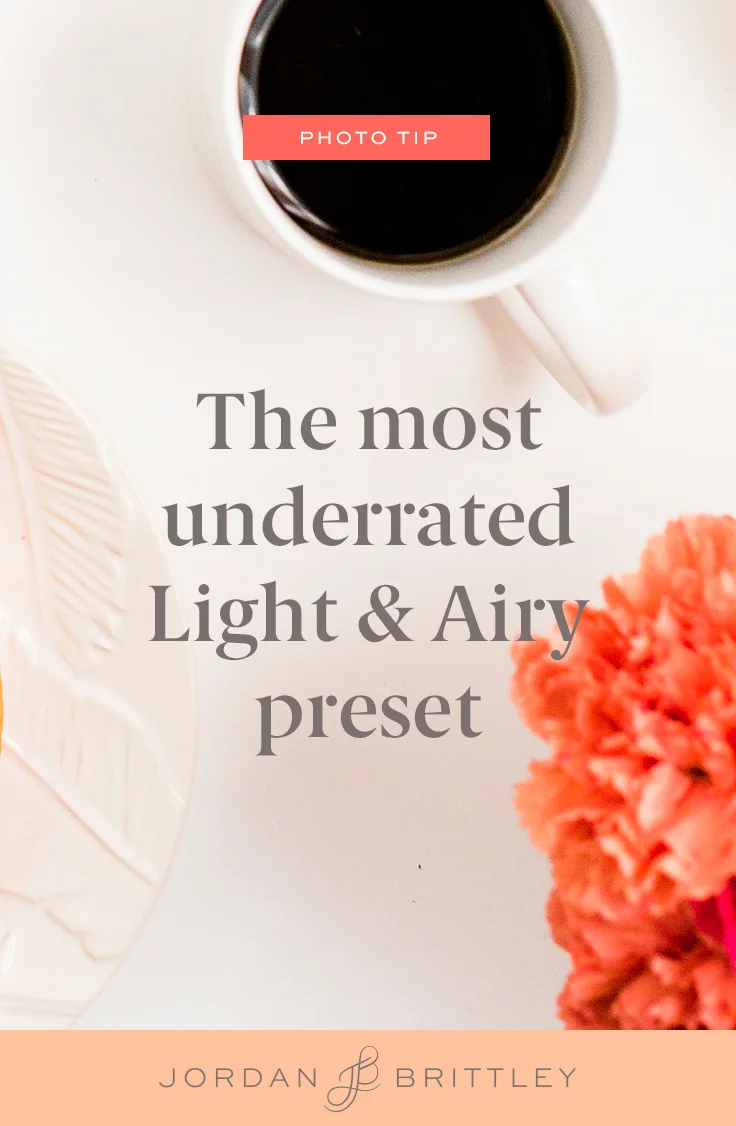How to take brighter photos
Hey, friend! Let's talk a little bit more about this whole light and airy thing. You love the light and airy look and even though you snagged the Brittley Preset Suite (or maybe you're still rocking that free light and airy preset we sent your way) and you're wondering how to get it right in camera so that you can really nail that 10 second edit.
Hello, brighter photos.
We're going to chat about some technical things that could sound totally boring like shooting in manual (gasp!) but it won't be boring one bit. How do I know? Because at the end of this, you'll be a pro's pro. You ready for some aperture, shutter speed, and ISO talk?
You'll be taking out that camera and nailing your shot in camera in no time. Oh, and in case you don't quite make that image all light and airy from the get-go? I've got your back and I'll teach you how to save that image in no time.
Free light and airy preset
Ready to join over 10,000 others and get your hands on the preset that's changing the photo editing game? Click that button below and get ready for creamy, dreamy, light and airy photos!
Jump to a section of this blog post
How to shoot in manual
Before you ever open Lightroom and pull out those fancy presets, you'll want to know how to tackle the "M" on your camera dial. I know, I know - manual used to freak me out, too. I remember sitting in an imaging class my sophomore year of high school and finally mustering up the courage to say, "Hey, I want to learn manual!" I knew I needed total control of my camera settings if I was going to take photos of sports and I can be a bit of a perfectionist.
I know. Me, a perfectionist. Who would have thought?
I wasn't even all that interested in taking light and airy photos (or brighter photos) at that point. I just wanted everything to be just so right off the camera. So I learned by... reading the camera manual. Nerd alert. When I was bored in high school, I just read different manuals. So yeah, if you need to know all the ins and outs of pretty much every setting on your camera or the full range of possibilities on a computer, I'm your girl.
Back to brighter photos.
There's a way I could talk about shooting in manual that would be super technical, but I actually think there's an easier way to explain it. Here's the quick breakdown of the 3 settings you'll work with to switch over to manual:
Shoot in RAW
Aperture
Shutter Speed
ISO
Here's the simplest way to think about it. Aperture = blur. Shutter speed = light. ISO = artificial light.
Are you already a master of shooting in manual? Click here to jump to my light and airy secrets for taking brighter photos...
Switch to RAW
Switch your camera from jpeg to RAW! If that freaks you out just a bit, most cameras have a jpeg + RAW option. You'll need to upgrade to the latest version of Lightroom, but it's so worth it.
Related Post: Different Lightroom versions
aperture - How to get great blur in your photo
Let's talk aperture.
Aperture = blur
Aperture tells your lens how blurry you want your photo.
Aperture looks like a decimal number: 1.2, 2.0, 3.5. If you're shooting at a high aperture, it may not have a decimal (16, 32, etc).
Woah, woah little decimal thing on the camera. I hear ya. You may not have been expecting to see decimals from math class following you into the how-to-take-a-brighter photo land, but these little decimal numbers will be your best friend. They allow you to be extremely precise (aka bossy) about how much blur you want in a photo.
There are small (aka low) apertures and big (aka high) apertures.
1.2 is small.
16 is big.
If you're working with a small aperture...
A smaller number means that a smaller part of your image will be in focus. A smaller aperture looks like 1.2, 2.0, 2.5, etc. And when the aperture is written out, it typically has "f/" in front of it. So a small aperture looks like f/1.2, f/2.0, f/2.5. Since there are so many different numbers when taking a photo in manual, it's easiest to add a little "f" to know you're talking about the aperture.
A smaller aperture is perfect if you're shooting your mug of coffee to share on insta and you want to blur out everything else on your desk. A smaller aperture is perfect if you're shooting a flower and you only want the bloom of the flower in focus.
Aperture for photo on the left: f/2.0
Aperture for photo on the right: f/1.6
if you're Working with a big aperture...
A bigger number means that a bigger part of your image will be in focus.
A bigger aperture is perfect if you're shooting a big group of people and you want to make sure that each person is in focus. A bigger aperture is perfect if you're shooting a flat lay with taller objects and you want to make sure you can see everything.
Aperture for photo on the left: f/4.0
Aperture for photo on the right: f/3.5
*If you're photographing the stars, try shooting at f/16 so that the whole sky is in focus.
shutter speed - How to capture the light around you
Let's talk shutter speed.
Shutter speed = light
When you're thinking about shutter speed, I want you to think of the amount of light happening outside your camera. Are you in a bright or dark space? Shutter speed tells your camera how much light to let into your camera.
Shutter speed looks like a fraction when it's written out on paper or on the internet: 1/60, 1/125, 1/1600, 1/4000. But shutter speed actually looks like a regular number on your camera: 60, 125, 1600, 4000.
If you're in a bright, sunny spot, you don't have to let as much light into your camera, so you can use a higher shutter speed. You can shoot at a higher shutter speed if you're shooting in the middle of the day in the snow (hello, white fluffy stuff!) or any area that is open in the middle of a sunny day.
If you're shooting inside so you can photograph that darling dining room table setup you have going on, you'll need a lower/slower shutter speed than you would in a bright area.
We'll dive into exact shutter speeds here in a minute.
And yes, I absolutely had to include a photo of my little one because he's about as cute as can be and I think momma's should have light and airy photos of their little ones, too.
Related Post: Book more clients with an inspiration shoot
ISO - How to get great light in your photo when it isn't there
Let's talk ISO.
ISO = artificial light
ISO tells your camera how much light to add to your photo.
ISO is like pulling up the "brighter" slider inside your camera. Your camera is adding light to the photo even though the light isn't there. Because of this, the higher the ISO, the higher the grain. Definitely don't be afraid to use ISO when ya need it, but you want that to be the last setting you increase.
Awesome! You just learned the hardest part of taking photos. Seriously, how good does that feel? Let's put it into practice.
Now it's time to pull out your camera and we'll take a photo together.
Next up: How to take brighter photos
Light & Airy secrets: how to take a brighter photo
Switch to Manual mode on your camera and make sure the ISO is set to the lowest possible setting, but not on auto. Most camera will let you start with 160 or 200 ISO. Start there and then follow these steps.
Step 1: set the ISO
First up, ISO! You'll want to keep this setting to the lowest possible setting (but definitely not on auto) for this first step. If you need to bump up this setting because you just can't get your photo bright enough (hashtag: light and airy blogger problems), we'll tackle that in step 4. For now, set this as low as you can. My Canon 5D Mark III allows me to go down to 160 or 200 ISO.
Step 2: set the aperture
Next, let's set your aperture. I think it's one of the most important parts of an image because it dictates what someone can see. Remember, small aperture means that there's a small amount in focus while a big aperture means that there's a big amount in focus. Small aperture means major blur while big aperture means little blur.
I typically shoot somewhere between f/1.8 and f/3.5. This is my sweet spot right here.
Couples and people - I'm dialing in f/2.0 or f/2.2 most of the time
Flat Lays - I'm dialing in f/3.5
Landscapes - I'm dialing in f/3.5
Large groups - I'm dialing in f/3.5 or f/4.0
Flowers - I'm dialing in f/1.6
Animals - I'm dialing in f/1.6 or f/1.8
Stars - I'm dialing in f/16
How much do you want in focus? Do you love a lot of background blur? If so, start with a small aperture like 2.0 or 2.2. If you love no background blur and want absolutely everything in focus for a landscape, go with a bigger aperture like 3.5 or 8.
Related Post: Light and airy camera settings
Step 3: set the shutter speed
Now it's time to set that shutter speed. Remember, when you're working with your shutter speed, I want you to think about the light outside of your camera. Since you've set your ISO and aperture, you'll want to make adjustments to your shutter speed until you nail your lighting in camera! If you're working with a tricky lighting situation (low light, end of day, etc), get it as close as you can and scroll to step 4.
If you're outdoors and in a bright open space...
Are you in a really bright space like an open field in the middle of the day? You'll probably want to start at 2000 and adjust your shutter speed to your liking.
Side note: If you are shooting in a bright space in an open field in the middle of the day, I doubt you'll need any ISO.
Quick light and airy tip: If you're shooting on a sunny day, try to find some shade to get that light and airy look...
If you're inside...
Are you in a darker space like your naturally lit office or home? Try a lower shutter speed like 1/125 or even 1/60. Just make sure to hold your camera still so you don't add any motion blur.
If I'm shooting inside and there's plenty of light, I start with something like 1/125 for the shutter speed and adjust.
Related post: 85mm vs 50mm with unedited photos
“Make adjustments to your shutter speed until you nail your lighting in camera! If you still can’t lock it in, go to step 4.”
If you're outdoors and in the shade...
Since I'm almost always shooting in the shade when I'm outdoors, I don't have to go very high with my shutter speed. If I'm shooting outside and there's plenty of light, I start with 800 for the shutter speed and adjust.
Related: My Process for Light & Airy Photos
Side note: think about overcast days like shooting in the shade.
Play around with the shutter speed to see what you love. I love the colors that come from a shutter speed of 1/60 and 1/125. The amount of light you let in definitely effects the coloring of your image.
Related: How to make digital look like film
Step 4: revisit the ISO if you're still not there
Couldn't quite nail your lighting? That will happen anytime you're shooting in a dark space, at the end of the day (or beginning of it) or in heavily overcast scenarios.
Hello, ISO. Remember how we wanted it to stay at the lowest number as long as possible to avoid unnecessary grain? Well, it's time to crank that dial up! When there's not enough light around you or when your camera won't read the light around you, it's time to bump your ISO. I use the Canon 5D Mark III, so I can push my camera's ISO to 1600 without any noticeable grain.
Here are my most common ISO settings. I always plug these in when I'm working through various lighting conditions and then adjust. Your ISO will depend on a lot of different aspects - your camera system, the light around you, and the shutter speed and aperture you already set.
My common ISO SETTINGS
Bright and sunny - 160 or 200 ISO
Partly cloud and in the shade - 320 ISO
Overcast - 800 ISO (Overcast in Missouri is always pretty dark!)
Dark spaces with a flash - 1250 ISO
Dark spaces with no flash - 3200
We have 3 Canon 600 flash setups, but Isaac mostly shoots for those grainy black and whites during the reception. He'll underexpose just a little and we'll convert to black and white with a grain boost in post.
Related: 6 things to check before you open lightroom and edit
Are you ready to get your editing game on?
Click the button below to download the free light and airy preset! We'll have you editing away in no time so you can #rockyouredits and get back to your passion.
Quick CAMERA tip
If you're working with an entry-level camera, you'll probably have to crank your ISO more often than not. You'll see grain on your images, but you're doing the very, very best with what you have.
“Brighter photos > box of chocolates
said every creative everywhere”
If you decide you want to upgrade your equipment because you're (1) a food blogger who's ready to snag the attention of all Pinterest scrollers or (2) a momma who wants to photograph your kiddos with ease (or somewhere in-between), I recommend the Canon 5D Mark III (camera dock) with the Canon 50mm L or 35mm L (both lenses are fixed). You can always rent a camera dock and fixed lens before you buy to make sure it's exactly what you're looking for.
Related: Plan a styled shoot
Step 5: edit that photo
You're going to think I'm crazy, but I used to edit every photo from scratch. Did I mention that I'm a bit of a perfectionist? Not. Anymore. I just apply the light and airy preset to every single photo I take (I also add some other light and airy presets), make my final adjustments and I'm all set.
Quick note about presets: We don't believe losing your photographic voice in a sea of presets. We believe you should find it, refine it, and shout it from the rooftops... with the same preset pack.
Basically, the world doesn't need you to look just like amazing-light-and-airy-photographer-named-X. We want you to embrace who you are so that YOU stand out.
And we'll give you the preset formulas to make it happen. Oh, and the presets.
We need more light and airy creatives just like you who are willing to nail the bright and airy look and inspire others along the way.