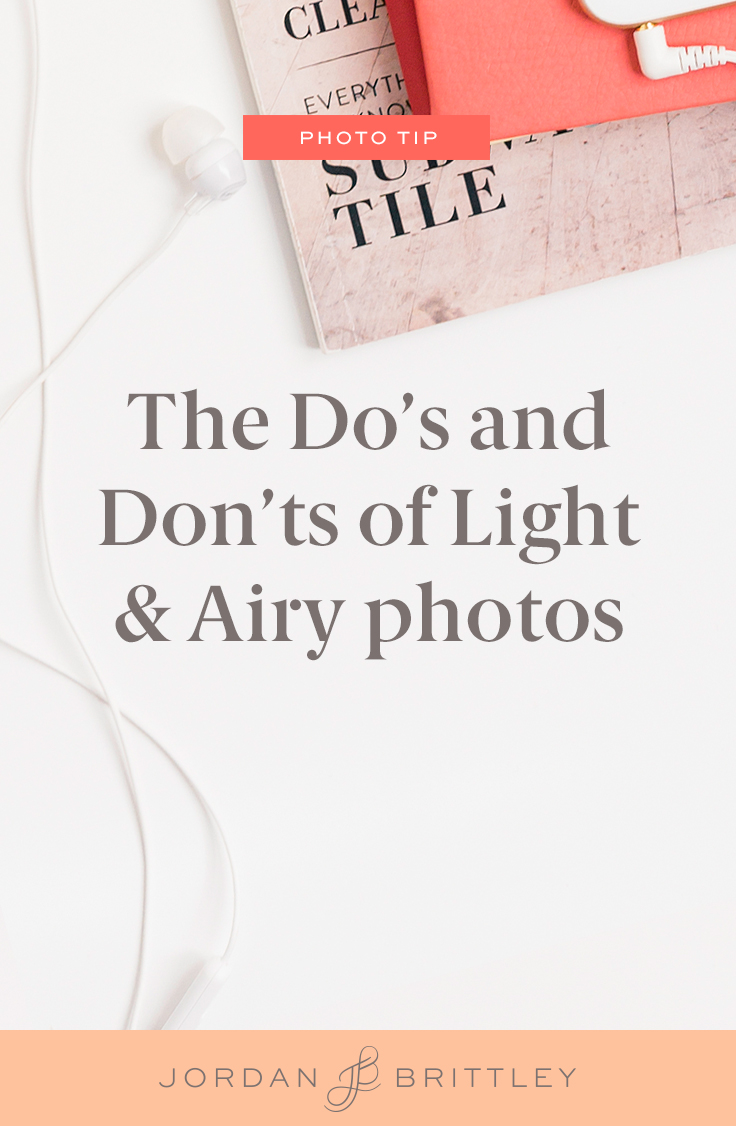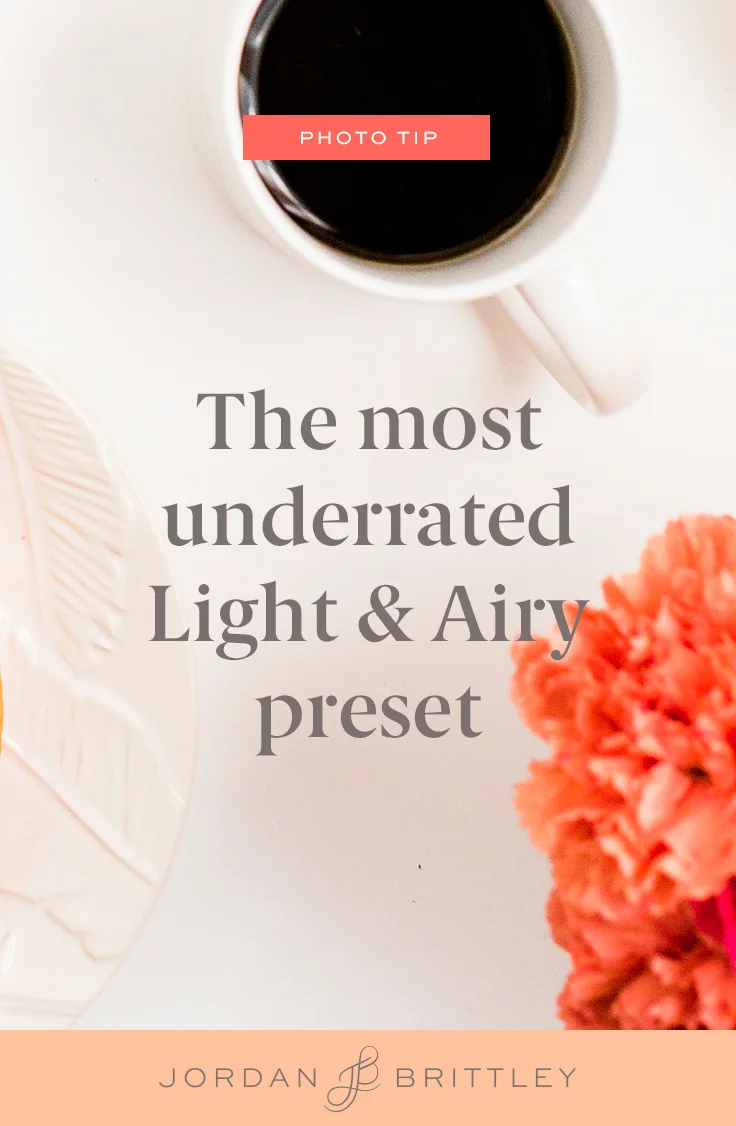Photography for bloggers (part 2)
I just couldn't squeeze all of this content into one post! It's too much! So I'm continuing Friday's post with 6 more photo hacks every blogger needs to know.
PART ONE: Photo Hacks every blogger needs to know
Happy blogging, friend! So excited to see what you do with your online space!
Use a reflector to fill in the shadows
Whether you're shooting outside or in a bright, illuminated space, a reflector is your new best friend. If you're photographing people, I suggest purchasing a reflector (I use this one). But if you're shooting products, DIY tutorials, or recipes, you can just use a white foam board, a poster board, or a white sheet to reflect some light.
Wear something neutral when shooting
Color reflections are the worst! Picture this: you get done shooting and you notice a strange magenta reflection on the white surface? Or a little bit of orange?
This can be from anything - a wall, a tree, or even your clothes. So try to keep it neutral when you're shooting to avoid catching unwanted color in your photographs.
create a color profile
This one right here is a game-changer. Create a visual board of what you want your images to look like as far as edits go! This will help you keep your exposure, color, and contrast on point while you edit!
create consistent imagery so your brand is easily recognizable
The color profile is going to help so much with this. When you create consistent imagery, people will start to notice it when their scrolling through Instagram or Pinterest.
This is huge! You can take it a step further and do this with your graphics as well!
re-cull the images you'll just use for the blog
Once you have the whole gallery edited, go back through and select the images you'll want to blog. Put them in a separate folder and voila! It's so much easier than having to resort through them while you upload to your blog or stomp them with BlogStomp.
Edit like a ninja
Now that you've put in all of this work, don't waste a ton of time messing with your edits. We love using the Light & Airy Presets to edit all of our images. We can tackle 10 second edits with these presets, so we're pretty much in love.
Keep your edits super simple and use that fancy "sync" option in Lightroom. (Here's the tutorial again.)
So, what did you think? Did you have any lightbulb moments? Did something we chatted about spark a creative idea? I would love to hear about it in the comments below!
And Isaac, Daniel and I are in one of my very favorites places resting and celebrating everything that's happened in the last month! We launched the Light & Airy Presets, he switched to a new office at work, he's been preaching here and there, and I flew back from Maine on Saturday from the best conference ever.
love pinterest?
You and me both! Pin this image so you can come back to it anytime.
Name your board "Light & Airy Photo Tips" so we can find your favorite posts!
Don't get me started on the styled shoot or how sweet and welcoming the attendees were. Can't wait to share it all, but until then - see you on insta!